Halex Dart Board Instructions
- Details
- Category: Tungsten Dart News & Info
- Published on Wednesday, 06 November 2013 11:28
The Halex Dart Board is an electronic dart board that makes it easy for players to keep track of scoring. A computer in the board registers the scores and calculates them so players don't have to do the math. These dart boards are designed for soft tip darts only---metal-tip darts will damage them.
Mounting
A Halex dart board should be mounted on a wall that has about 10 feet of space in front of it and an electrical outlet within easy reach. It should be mounted on screws that are anchored in studs---or anchor bolts, if studs aren't available---79 3/4 inches above the floor. You may need to adjust how far the screws are screwed in to hold the dart board firmly against the wall. Create an official toe line 7 feet, 9 1/4 inches from the wall on which the dart board is mounted.
Operation
After the A/C adapter is plugged into the electrical outlet, press the "Power" button located in the lower-right corner. When the music stops, the dart board will be powered up and ready.
The "Game" button allows you to page through the available games. The "Player/Page" button allows you to select how many players you want for the game: You may choose up to eight players. If there is only one player, you can also press the "Cybermatch" button if you want to compete against the computer. Press this button continuously to cycle through the difficulty settings.
For a match with two or more players, use the "Select" button to change the difficulty setting.
Press the "Start/Hold" button to begin the match. The "Game Guard" button locks and unlocks the other buttons. Locking the buttons prevents a stray dart that hits a button from affecting the game.
During game play, the "Double/Miss" button can be used to register throws that completely miss the target. Pressing the "Hold" button prevents the game from accidentally registering a hit while a player is removing his darts. Press the "Hold" button a second time to continue the game.
Other buttons include "Sound," which is used to adjust the sound level of the dart board; "Bounce Out," which is used when the players choose not to count darts that bounce out; "Reset," which is used to start the current game over from the beginning.
Scoring
Numerous games can be played with darts, and many are listed in the instruction manual. However, there is standard scoring for darts. The larger black-and-white triangular-shaped areas have numbers displayed next to them. Hitting these areas gives the player the score that is displayed. Hitting the thin ring on the outside edge scores double the number displayed. The thin ring halfway between the outer edge and the middle bull's eye scores triple points.
The bull's eye is divided into an outer ring and an inner circle. The outer ring is worth 25 points and the inner circle is worth 50.
Darts that completely miss the scoring areas receive no points. Darts that hit the board but fall off the board register points with the computer sensors. It is up to the players to decide before the game if they will count these points.
Tungsten Dart Manufacturer & Supplier: Chinatungsten Online –http://www.chinadart.com
Tel.: 86 592 5129696; Fax: 86 592 5129797
Email: sales@chinatungsten.com
Tungsten & Molybdenum Information Bank: http://i.chinatungsten.com
Tungsten News & Tungsten Prices, 3G Version: http://3g.chinatungsten.com
Molybdenum News & Molybdenum Price: http://news.molybdenum.com.cn


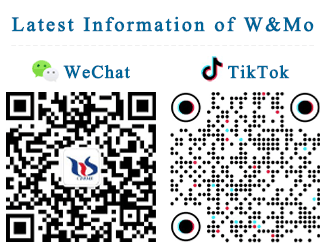
 sales@chinatungsten.com
sales@chinatungsten.com